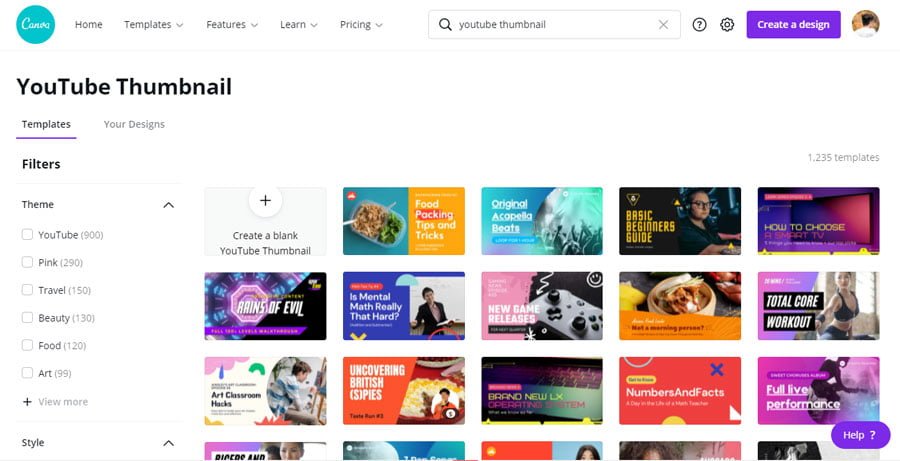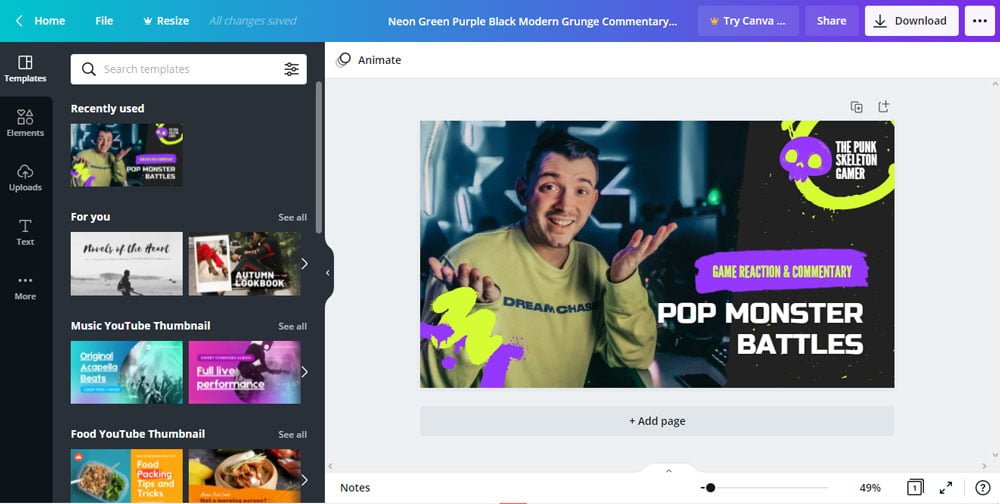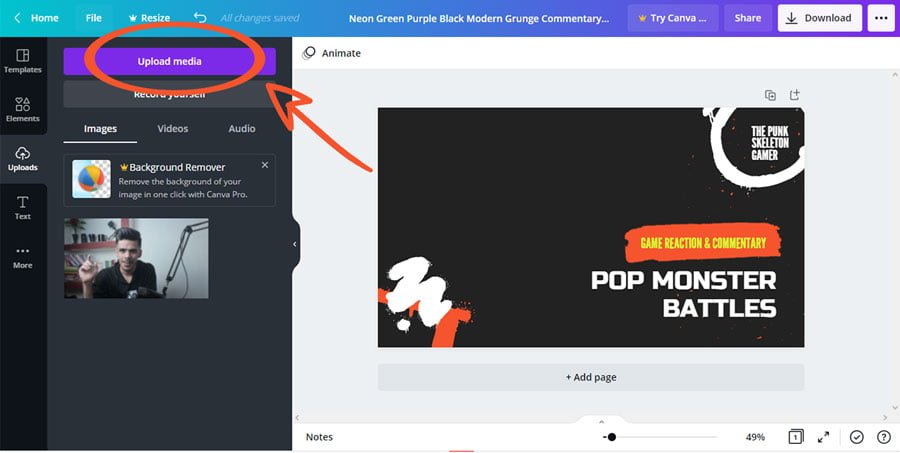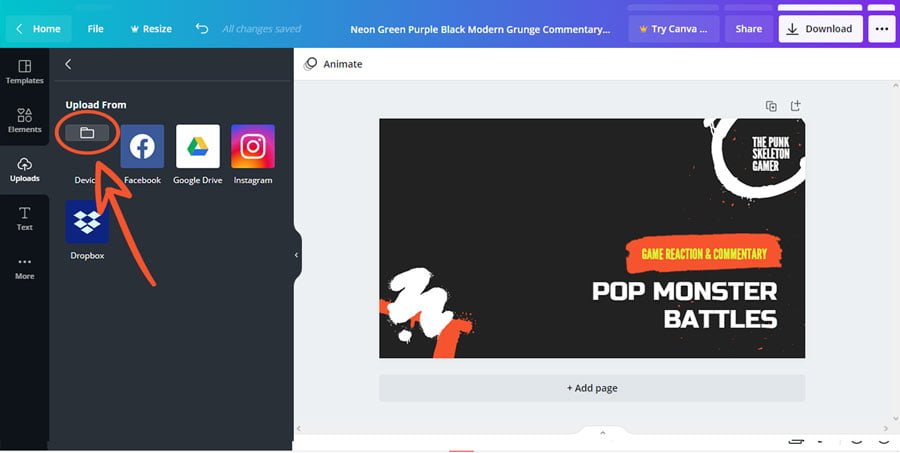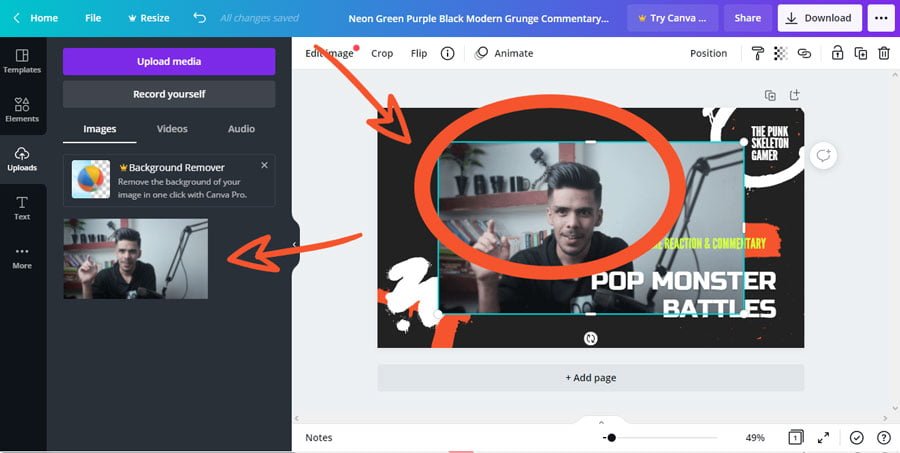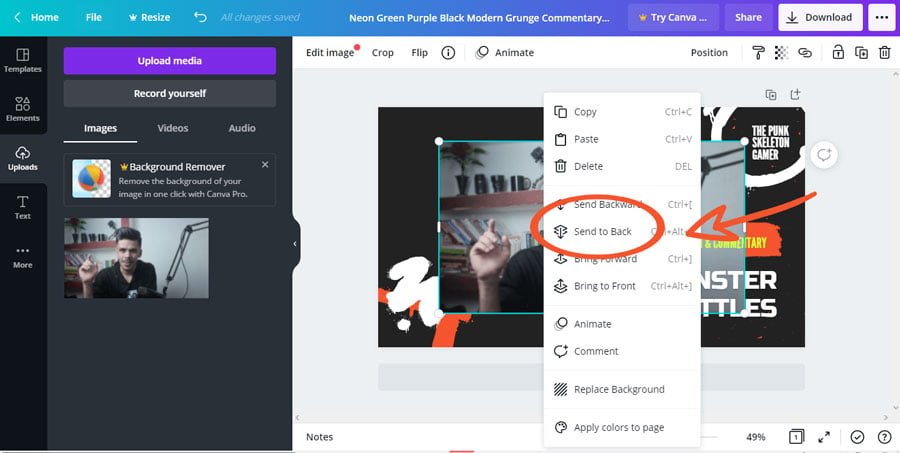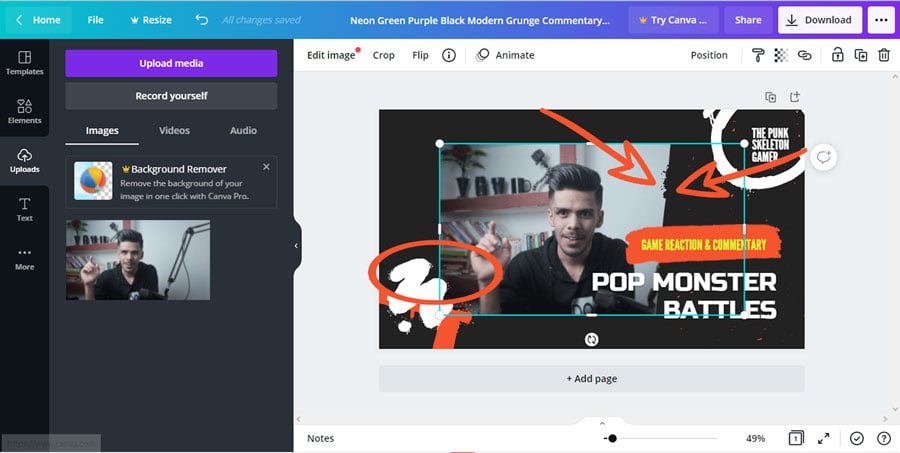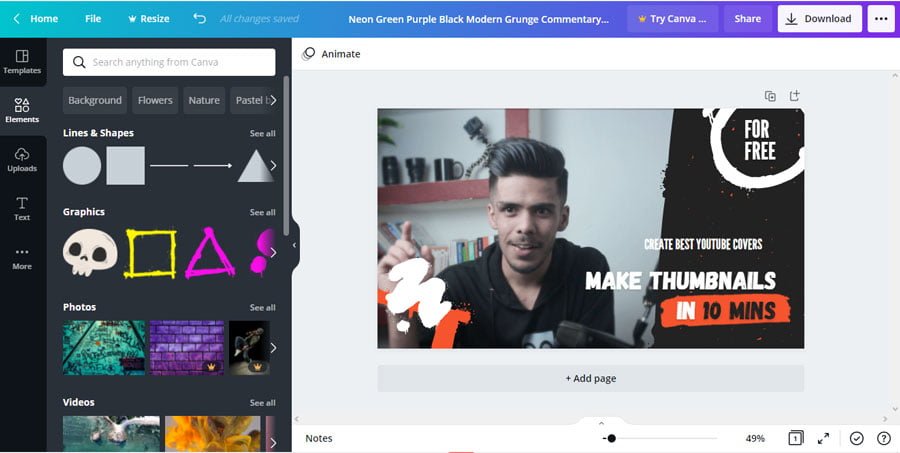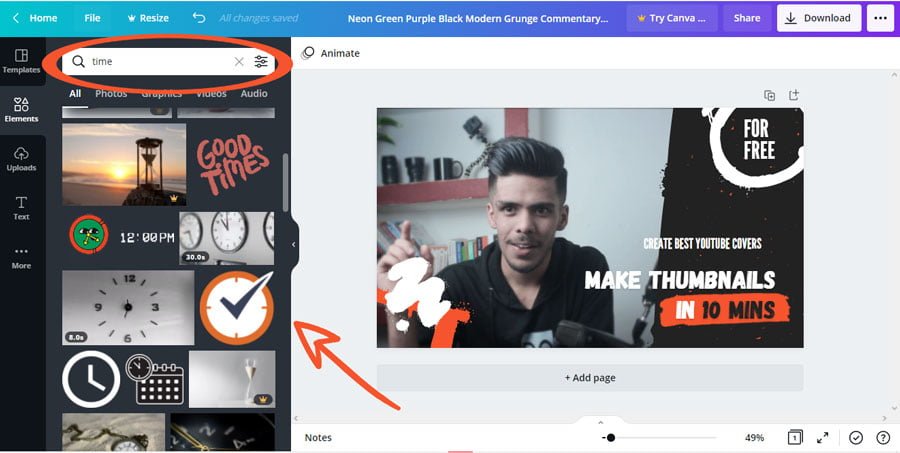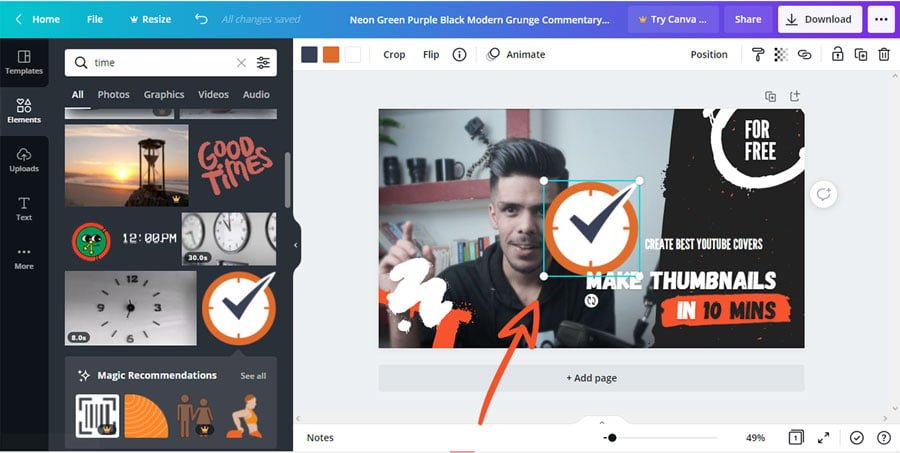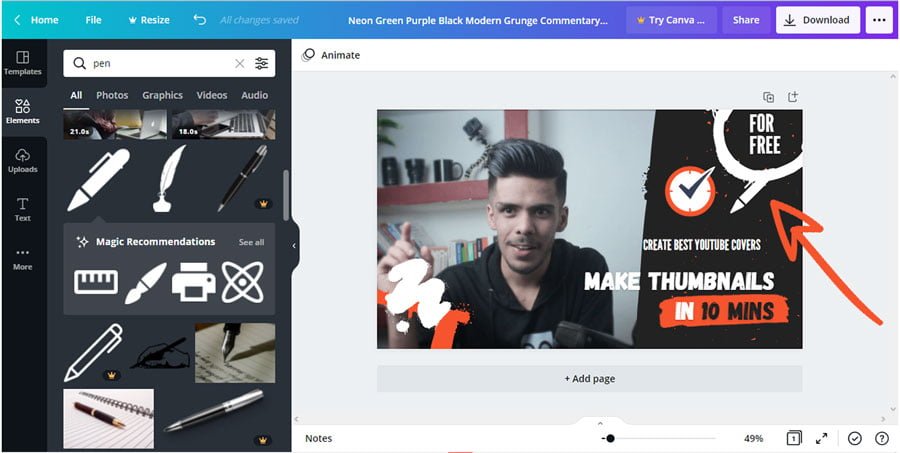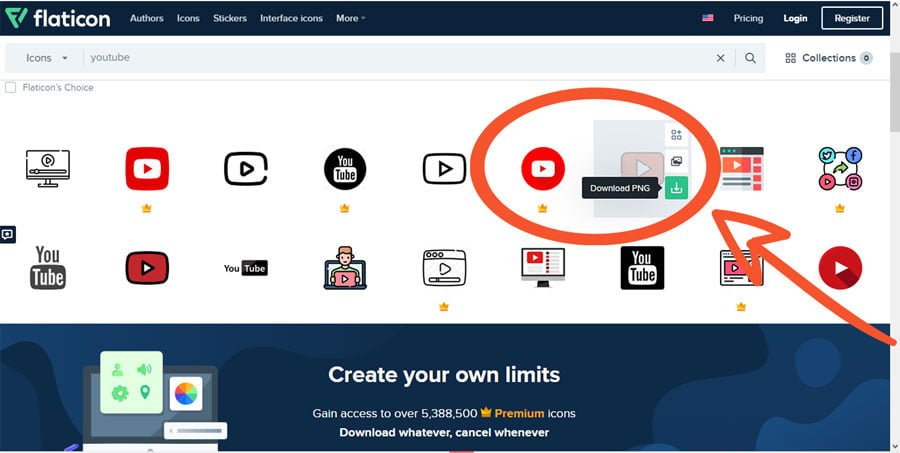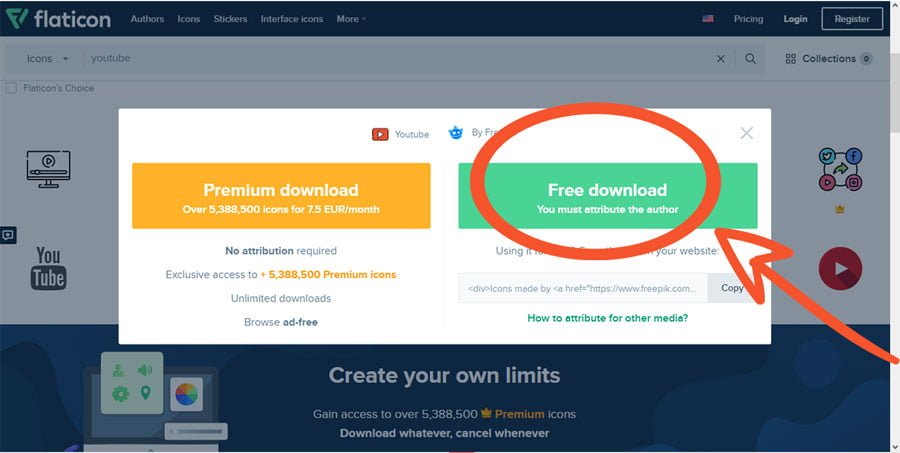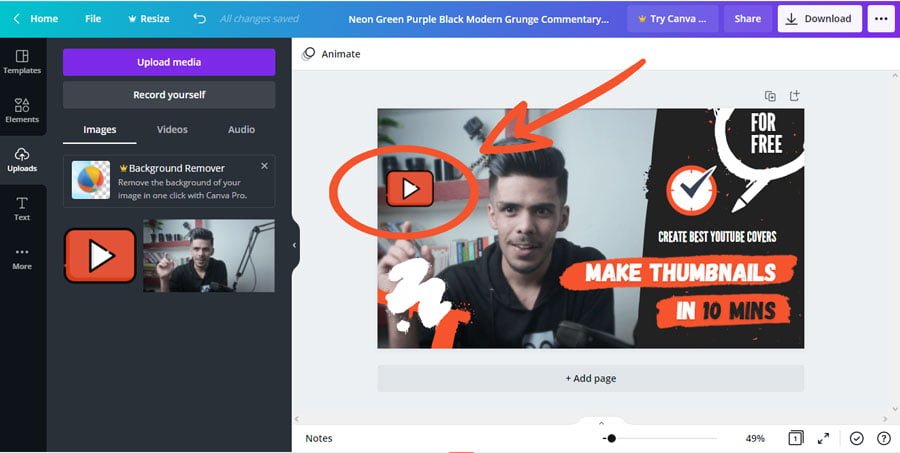How To Make Awesome YouTube Thumbnails For Free | In 10 Min
Just started a YouTube channel and don’t know How to make YouTube thumbnails?
And have you ever found yourself in the situation when you look at the other YouTubers who upload awesome, badass YouTube Thumbnails every time they upload content?
And you look at your own and feel like it just doesn’t feel good & you do the google How to make thumbnails for YouTube videos? but didn’t get the right answers and you found it way more complicated to make it?
Then don’t worry we are here to help to create a YouTube thumbnail just in 10 minutes.
This article is perfect for you if you want an attractive thumbnail for youtube videos like other YouTubers out there.
In this blog, we will cover every single thing that you have to do to make your thumbnails look damn good just like the others.
How to convert YouTube videos into text?
There are so many ways to make great YouTube thumbnails but we will teach you the best possible method at the same time it’s going to totally free.
So you don’t have to worry about buying big software like Adobe Photoshop, or Illustrator, or using premium web services.
That software is much more complicated at the same time not everyone can afford their monthly plan.
You have to start everything from scratch so if you are just a beginner you need some sort of idea to make good YouTube thumbnails.
There are so many platforms out there online which give you a lot of free YouTube templates and a great number of features to make really beautiful templates.
Let’s check out some of the best ways to make amazing YouTube thumbnails.
Best YouTube thumbnail maker For Free
I have used most of the platforms out there online which provide services to do graphic design and all the different types of design work out there.
Some of the platforms need to sign up with your Google account which is just fine no big deal and some don’t like Canva & crello where you can create an attractive thumbnail for youtube video without worrying too much.
Here are my top picks to create thumbnails for YouTube channels very easily.
How much does YouTube pay for 1k views?
How to make YouTube thumbnails Using Canva For Free
In this article, we are going to use canva to make a good thumbnail for YouTube using their own library which also looks attractive thumbnail for youtube so you can get more clicks.
Canva has a big library of stock templates which you can use to make badass thumbnails, some templates are also premium so you have to pay for that.
It’s still very cheap but there are plenty of options available on their template library which you can use absolutely free.
There are other options that can compete neck and neck on features department which is cello but the only downside of that platform is you can download 5 images per month only which is not good enough right?
Where in canva you can download unlimited numbers of images every day.
Crello has no premium templates or logos all that stuff but you have to apply for premium features if you want to download more than 5 photos per month.
That’s the only reason I choose canva for this even though I link the crello a bit better in functionality.
Now, Let’s see how to create thumbnail for YouTube video online without any hustle.
How To Create YouTube Thumbnail Online In 10 Minutes?
Now, let’s start step by step on How to make YouTube thumbnails just like in the picture below. 🡻🡻
So you can get more clicks on your YouTube videos, get more views & subscribers.
Isn’t this one of the most attractive thumbnail for youtube videos? Let us know in the comment section below.

Step 1: Find A Good Image For Thumbnails
Before you do editing and do all the fancy stuff to make an attractive thumbnail for youtube video.
First, you need to have a good image right and at this moment you have already captured your video as well.
There are two ways to find the perfect picture for your thumbnails.
- Capture different poses to make your thumbnails depending on the titles
- Or Find a good shot in your video itself
I’m going to do 2nd option here, so let’s find out how to do it.
First, open your video using VLC player (you can use default snipping tools to capture your image but it has less quality so I recommend you to use the VLC screen capture option) and find a good perfect shot by skipping your video :
- Then right-click
- Go to video option
- Click on Take Snapshot (Take the reference from the picture below ⚡⚡)
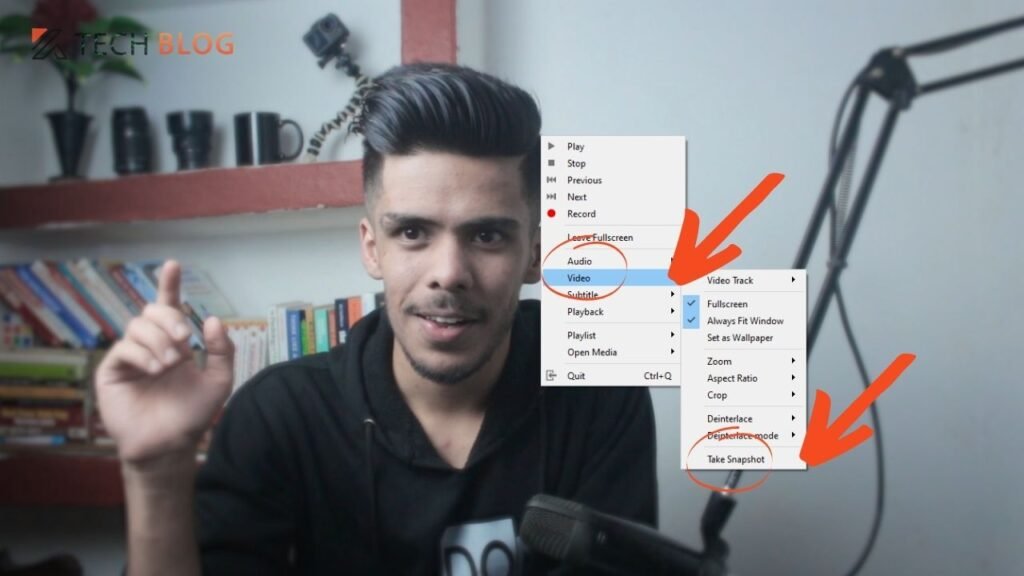
- I highly recommend you to take multiple shots just like I did in the picture below.
- So, you do have more options to make attractive thumbnail for youtube videos later on.

Q.) What do you think pose fits for a more attractive thumbnail for a YouTube video?
Step 2: Signup your account in Canva (Optional)
After that, you have your picture for your thumbnails.
- Now, Open the canva website on your browser by searching on the google or you can just click here.
- After opening the website you can search for a YouTube thumbnail on the search box without any signup.
- But I recommend you to signup so your templates will be saved on your account so you can use them later on.
- Now, click on the sign-up button.
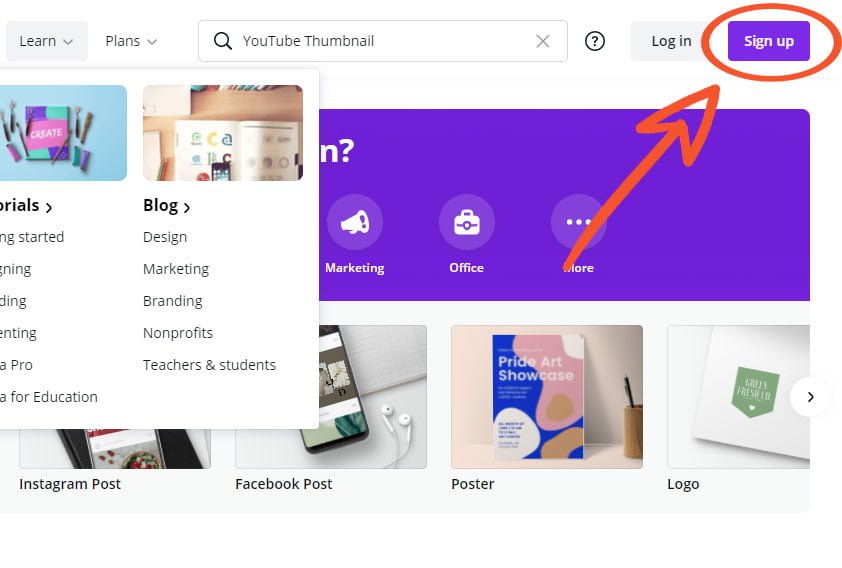
- After signup, this menu will pop up, then click on sign up with google.
- Then select your google account and click it.
- After then you can see your profile on the canva website just like this.
Step 3: Find A Good YouTube Template In Canva
Now you signed up for your google account with canva.
Then google about this process so you can edit your images later on because it will be saved in your account.
You can also create a folder and make multiple templates for different types of videos.
- After this click on the search bar on the top and type YouTube thumbnails.
- Now you can see the YouTube Thumbnail option and click on that.
- Now, you can see a lot of options and free templates which you can use.
- But before clicking it I will suggest you scroll a little bit and click on the free check box just like on the picture below so you will get only free templates not the premium ones and select templates whichever you like I selected this one randomly for this tutorial.
(It will still shows premium options even after clicking on the free checkbox maybe that’s a bug or they still wants to sell it anyway).
Step 4: Create an Attractive Thumbnail For YouTube In Canva
After that, you will see the Canva editing workspace where you can do your all design work altogether.
Now we are going to use this workspace to make a badass attractive thumbnail for youtube videos.
There are thousands of free animations, pictures, icons, shapes, and text formats out there.
You can utilize those things to make your work better.
- Now click on the download button and you are done haha. just kidding.
- Before you start editing this template you might have your own color which you use every day in your youtube channel.
Also Read: How to Earn $100 A Day With Google AdSense
For Example,
- On our website, there is an orange theme going on all over the place. It will also help you to make custom thumbnails for youtube videos and also helps to build an attractive thumbnails for youtube.
- So I will take that approach and change all the magenta colors into orange and also the yellow ones to white or orange.
- To change the color of shapes first right-click and click on ungroup so all the elements will be separated and you can edit contents specifically.
- Now you can click on the colored shape and you will see the same color on the left top bar.
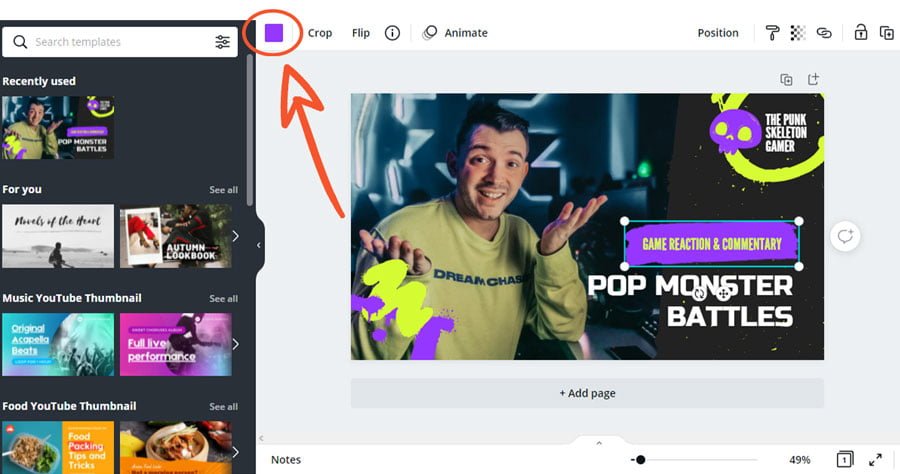
- After that select your color and change it.
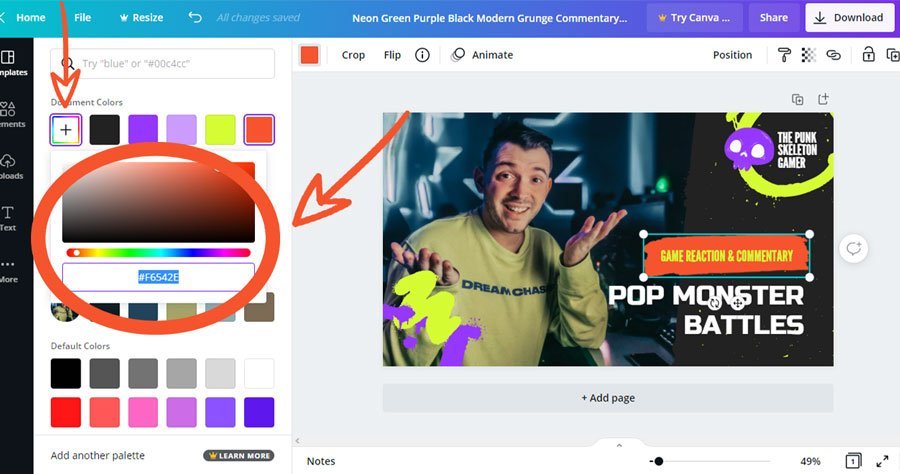
- If you see 2 – 3 colors at the same time sometimes even 4, then you have 3-4 colors on the same shape so you can change that accordingly whichever you need.

- Just like that, you can do it for every single shape and text and then it looks like this on the picture below just with few simple steps.
You can remove unwanted shapes by just clicking on the shape and pressing the del button on the computer [or you can right-click on the shape and click on the delete option]
- After that change the image from stock to your image.
- To do that right-click on the image and click on the delete option (or press the delete button on your computer)
- Now the image is removed, It’s time to replace your own captured image in the same place.
- To do that hover into the left bar and you can see the uploads menu just click on that button.
- After that click on the upload media option.
- Then you can see the upload form where you can see the file logo click on that file icon.
- And you can see your computer folders, Now go to the file folder wherever you kept that previously captured image and select one image whichever you like and click open.
- Now you have imported your own image into the canva library just like on the image below.
- After that click on the image then it will be opened in the template that you are editing right now.
- But the image is in front of everything, right? Now just right-click on the imported image and click send to back option.
(That option will send your image back to everything. If you want to take forward and backward 1 step you can do it by clicking on bring forward and send backward button)
- Now put your mouse into the corner of the image and stretch all the way to the corner and adjust the position whichever you like.
- After some adjustment, it will look like this.
- Now It’s time to change written text, text color, and font type.
- To do that just put your text whatever you want to write in your thumbnails which will also be something interesting so people want to click on your videos so you will get more views right.
For This YouTube Template:
- I will simply write Make Thumbnails in 10 Min as the main text. I will also add some subtext for extra information and on the top section.
Also Read: How to Promote Fiverr gigs on Twitter?
- I will add For-Free Text so it will be a more attractive thumbnail for YouTube viewers & they will know that It’s totally free and you don’t have to pay anything.
- To change the main text double click on the text.
- And change your own text whatever you wanna write.
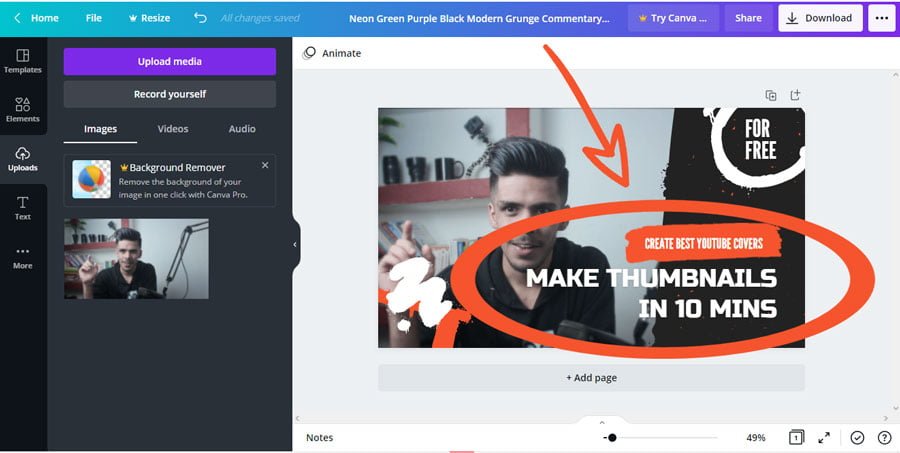
- After that, I will like to change the text font because it doesn’t look good for my type of content to make a more attractive thumbnail for YouTube page.
- To do that click on the text and you can see the text name on the top just like on the picture below.
- Click on the text and it will show a lot of font options available in the canva library.
- and I will change the text to GAGALIN which I use a lot. I’m gonna select that.
- You can also search fonts if you already knew any fonts name which you want to use.
- I also put that brush shape into the top of In 10 Min text.
Also Read: How to fix a corrupted pen drive and a memory card?
- After that I like to change the main keyword of the template which is 10 Min. that will help you to get more clicks by highlighting it. It will also help you to make attractive thumbnail for YouTube searches.
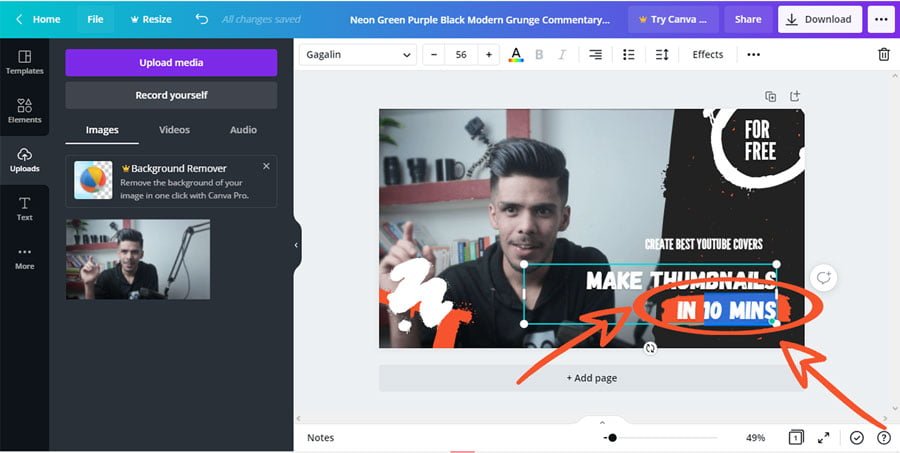
- To change the color of that specific text double click on the text and select only 10 min text just like you do while copying some text.
- Then go to the text color option.
- And select your color. I like to select black because it will help separate the main text also create an attractive thumbnail for YouTube platform.
- Now It’s already looking good but I like to add some shapes for more context that will ultimately help to create an attractive thumbnail for YouTube.
Also Read: How to Write SEO Friendly Blog | Best Article writing tricks
- To add some shape go to the elements tab, you can search whatever you want, There are 1000+ free elements out there.
- I will like to search time because my main keyword is 10 min so why not.
- Now I find the good shape and select that shape and also change the color which matches my whole template.
- And make it smaller to place into the medium top right corner.
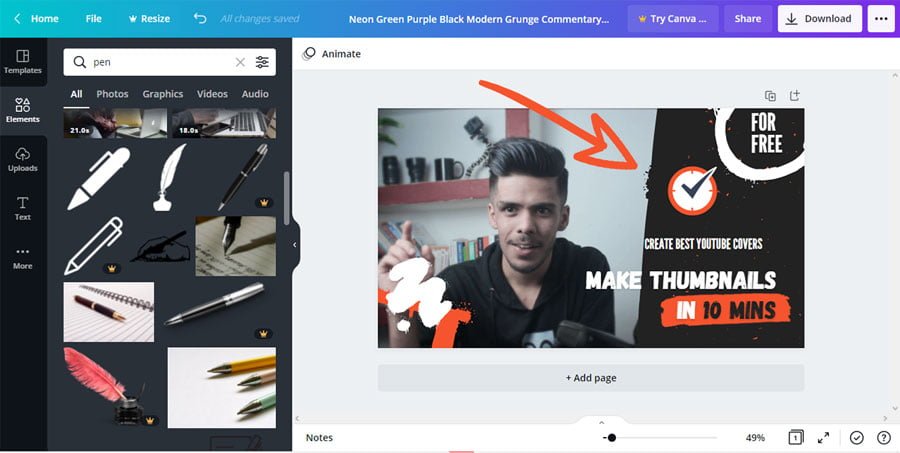
- After that add some pen icons and change the color to white.
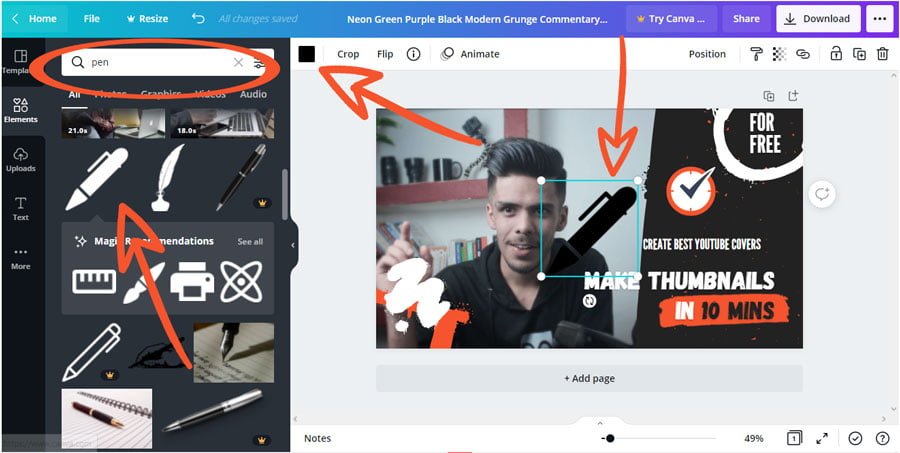
- Put it in the side of the time icon.
- Then add some line spacing to add the brush elements in the background so it will be much more visible to the viewers.
- Now add some brush shape by search on the element tab.
- Change the color just like on the previous one.
- Make it fit into the top of your text and change the size of the shape.
- Now it’s already looking complete right? But there is still something left.
- Where is the YouTube Icon? We are talking about YouTube so I would like to add the YouTube icon at the top of my finger point.
- There are very few options available in the canva library for YouTube icons and all are just normal.
- I would like to add some fancy YouTube icons so I go to the flaticon website, where you can get thousands of free icons and all are just amazing.
Also Read: How to promote Fiverr gigs on Facebook?
- You can use their icons to make a more attractive thumbnail for YouTube videos with ease.
- To download the YouTube icon open flaticon.com.
- Type YouTube On search bar.
- Don’t be overwhelmed with the options. Yeah, there are so many options just pick one and click on download.
- And click on the free download button.
- Now go to the canva editor again go to upload – upload media – find your download file – select the file – open – now click on the uploaded icon on canva.
- Then resize the icon depending on the thumbnails and put it into the position for me I would like to put the top of my finger point.
- That small logo also helps to make an attractive thumbnail for YouTube because it looks cool right?
- That’s it you are done. Let me know if you are stuck somewhere while following the steps I will be happy to help you for sure.
Best Way to Download YouTube Videos
Step 5: Download That Attractive Thumbnail For YouTube
Now you have completed your editing work and it’s looking awesome right? what are your opinions on it? let me know in the comment section below.
- To download your YouTube Thumbnail just hover into the top right corner and click on the download button.
- Now you will get a bunch of options and I recommend you to download the PNG file because it’s higher quality compared to other file types.
- And then click on the Download button.
- Boom!! You have successfully downloaded your YouTube thumbnail. which you can find in your downloaded folder.
Note : Let us know if you want YouTube tutorials on How to make a good thumbnail for YouTube your video on a brief.
Q2. What’s say guys, Is this an attractive thumbnail for youtube videos?
How to make thumbnail for YouTube video with photoshop ?
If you are already familiar with Adobe Photoshop It’s a great platform to edit photos, logo design, poster making, and more.
It’s a leading company in those departments because of the adobe cloud and they have so many software’s in every department like Adobe Premiere, Photoshop, Lightroom, Illustrator, After effects, Adobe XD and more.
Make Attractive Thumbnail For YouTube In Photoshop Tutorials
To make a more attractive thumbnail for youtube using photoshop is a little complicated but you can do that as well if you don’t want to use online platforms.
Adobe Photoshop has much more functionality compared to any other platforms out there on the internet.
You can make anything you want, you just have to practice things to get better.
I’m putting Think Media channel YouTube Video for how to make YouTube thumbnails in photoshop.
You can check that out step by step to make thumbnails because If I give you steps it’s going to be a bit complicated for you.
How To Get More Views on YouTube?
Final Thoughts
I hope you got the answer on how to make a good thumbnail for YouTube.
There are so many ways to do this,
In my opinion, canva is the best and easiest way to make professional YouTube thumbnails without too much hustle.
I also use canva and photoshop to make an attractive thumbnail for youtube videos but not everyone wants to buy photoshop & learn complicated stuff right away, so canva might be the best fit for you.
If you are more of a designer and want to make an attractive thumbnail for youtube then you can also try Adobe Illustrator for more advanced features.
If you have any question and stucked somewhere to create thumbnail for youtube video, feel free to hop into the comment section I’ll be happy to help you anyway..