Best Way to Download Youtube Videos (Online Sites)
It’s amazingly easy to know “how to download videos from YouTube which everyone wants to do because there are a bunch of videos that we want to keep on our hard drive to watch later like moves, music videos, etc.
But unfortunately, Youtube doesn’t allow you to download videos directly but there are other Best Ways to Download Youtube Videos online sites.
Transcribe YouTube videos into text | Convert without CC to text easily
In this article, I will be also teaching the Best Way to Download Youtube Videos with these listed methods and will be sharing what types of qualities like mp4, mp3, mp4A, etc can be downloaded.
I have mentioned Some of the important video downloading tools for pc which are listed below.
Best Way to Download Youtube Videos Using Websites?
In the below list, I have mentioned the important websites that can be the best way to download youtube videos using online Sites.
1. Savefrom.net
Downloading a video from YouTube with this site is pretty simple and easy. it doesn’t require opening a new site or software to be installed for downloading videos. This site has two methods for downloading, here in this blog I have explained one method and for another method, you can check here Download Vimeo videos by SaveFrom.net helper.
Steps to Download Videos
1. Go to youtube and open the video which you want to download.
2. Delete https://www. from the video link and replace it with ss.
3. Click enter after adding ss, Then you will be redirected to savefrom.net, you can download any quality of your choice here.
Also, Read
2. Y2mate.com
By using y2mate.com You can convert and download videos from YouTube, Facebook, Video, Dailymotion, Youku, etc. to Mp3, Mp4 in HD quality. You can download various formats such as MP4, M4V, 3GP, WMV, FLV, MO, MP3, WEBM, etc.
Steps to download video
- Go to https://y2mate.com/.
- Search directly or Paste the link which you want to download and click Start.
- It will show different qualities of video download, you can select your choice and click download.
- Click Select the video/audio format you want to download, then click the “Download” button.
How to download Youtube Videos faster using Y2mate
- Insert “pp” after the word “youtube” in the link of your youtube video and click enter.
- Then, it will directly take you to the y2mate website so you did need to copy the URL and paste it. That saves your time and seems faster and easy.
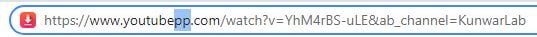
3. Yt1s.com
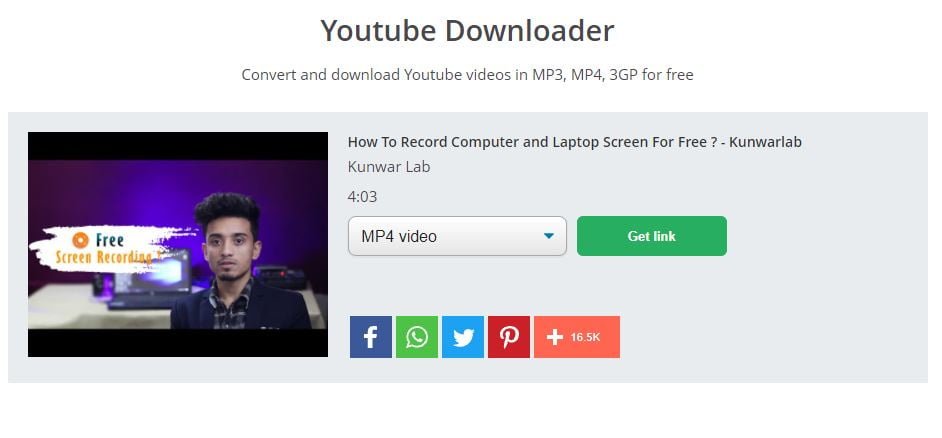
yt1s.com YouTube Video Downloader makes you convert and download youtube videos easily in HD resolution or any other available resolutions. it supports various formats such as MP3, MP4, 3GP, WEBM, M4A files… and downloads them for free and converted in the highest available quality.
You can use this service from any of your devices like computers, tablets, and mobile. The videos are always
Steps to download video
- Search directly or Paste YouTube URL into the search box and click convert.
- When you find the get link option tap it and wait for some time.
- THen you will get the download option and click that.
- Choose output MP4 or MP3 format and click the “Download” button.
- Wait for some time until the video gets converted and downloaded.
4. onlinevideoconverter.com
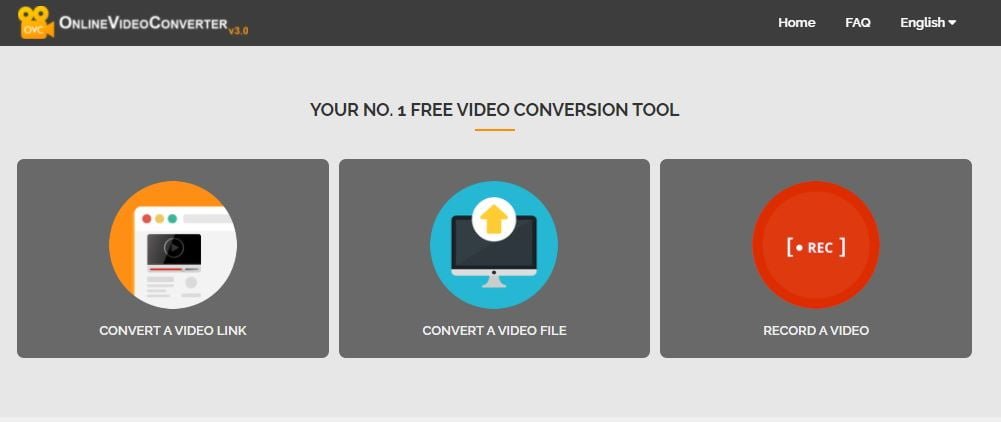
OnlineVideoConverter is a free online media converter and downloader. It is fully compatible with all browsers and mobile devices and it has a high-quality conversion technique.
It supports all video formats such as .mp4 / .avi / .mpg / .mov / .wmv / .flv / .m4v / .webm / .mkv / .3gp.
Steps to download video
- Go to onlinevideoconverter.com
- Click the Convert video link.
- Enter the link of the video that you want to convert or choose a file from your device or cloud storage.
- Select the format you want to download.
- It will take some time for conversion and then click download. The video will start downloading after that
5. ytddownloader.com
YDT video downloader needs software for downloading videos from youtube. It’s easy like another online video downloader. To download the video you need to copy the video URL and paste it in the YDT paste URL space and select your required quality and click download.
Steps to download video
- Go to ytddownloader.com and download and install YTD Software.
- After installing, open the application and paste the link in the space and click download.
In Conclusion:
Above mentioned 5 best online video downloaders allow you to download YouTube videos easily with few steps.
Among the various downloading method online video downing is also the Best Way to Download Youtube Videos.
For any question, you can leave the comment below.
