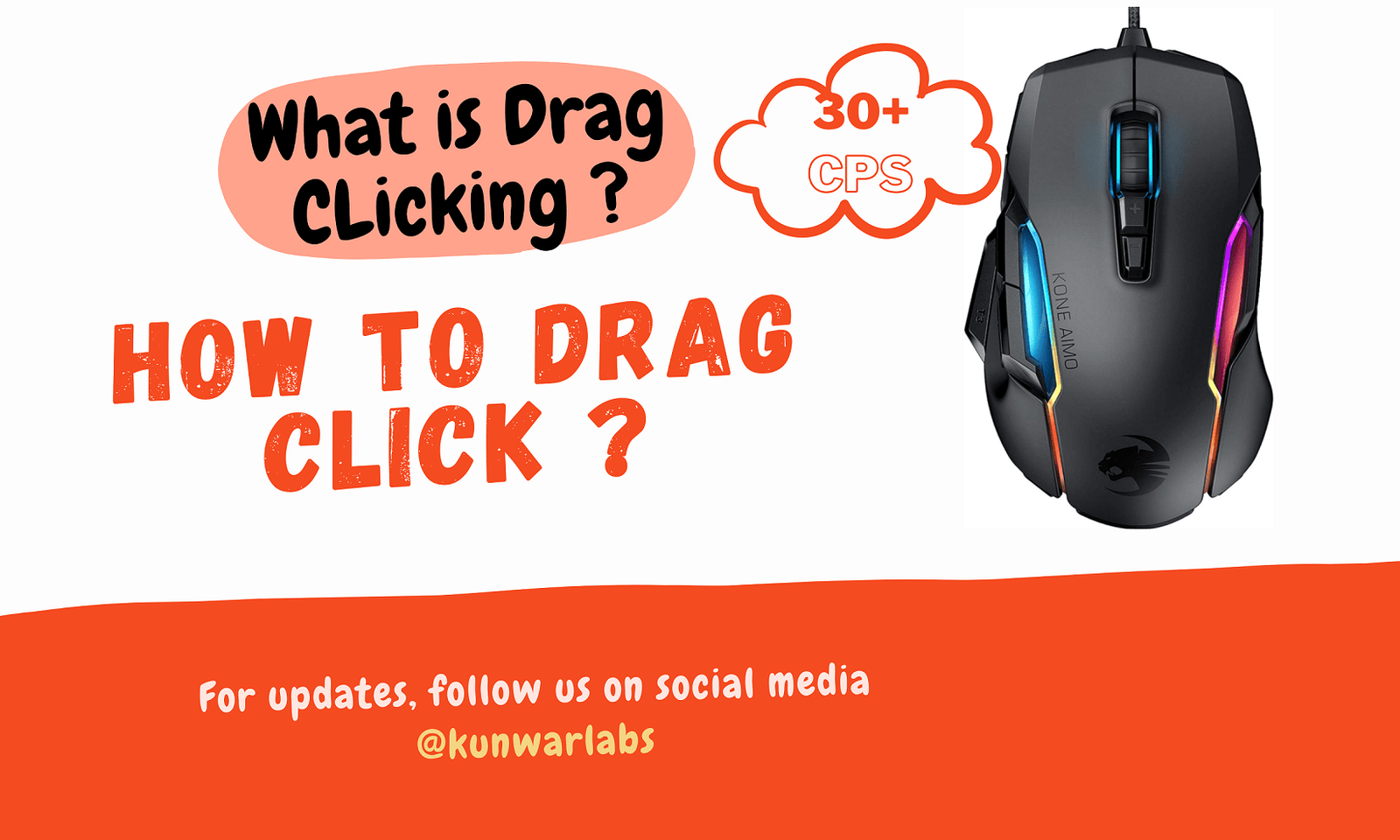What is drag clicking | How to Drag Click? Ultimate Guide
Drag clicking also called Tap clicking or Fazer tap is the method of clicking the mouse button several times in a single second. you can drag-click the mouse just by dragging your fingers across the surface of the mouse buttons.
So the friction created between the finger and mouse surface generates the number of clicks per second (CPS) which Is called drag clicking.
normally, Average Gamers have 6-7 CPS (clicks per second) therefore, If you are a gamer then you might become an expert at drag-clicking. However, only using the right mouse helps you increase the probability of winning over the competitor with very little effort.
This is not possible with the normal mouse so if you like to drag and click the mouse first you have to purchase it.
If you want to buy the best drag-clicking mouse then check out this article. Here you will find the best mouse that can drag click.
Best Drag Clicking Mouse For Gamers
In a game like Minecraft and other games where high clicks per second are required, users usually try different clicking methods to win over others. But if you have the best drag-clicking mouse you can increase the CPS easily with less effort than making yourself the smart player.
If you are using the normal mouse then it looks practically impossible to achieve 15- 20 clicks per second. Because to do that you have to press your finger very fast which is worthless and useless and you can’t press your finger that fast.
Therefore, to become that much more efficient you have to use drag clicking mouse that lets you reach high cps easily which is not possible with a normal mouse. These mice are very effective for gamers.
How to Drag Click mouse?
If you think Learning how to drag and click on any mouse is easy then you are wrong.
It takes patience and lots of dedication. this is not a thing that you can learn a few times.
If you want to master drag and click on any mouse then you have to understand how your mouse button work and learn how you can adjust your fingers and other technics.
Moreover, you also understand that drag clicking can not be done only with fingers and a good mouse. Friction also plays the important role in increasing the CPS of the mouse.
Preparation Before dragging click on any Mouse
Before you start drag-clicking on any mouse you have to prepare your mouse and finger so that you generate maximum friction. as you already know more friction results, in more clicks per second.
So let’s get started with the preparation first.
Check your mouse cleanliness
At first, you have to verify that your mouse surface is sweat and dirt-free. If you see any moisture or any other dirt then remove or clean it.
Cleaning your mouse surface is important to make sufficient contact between the mouse surface and your fingers. This makes a smoother finger slide and brings more clicks.
Required materials to Clean your mouse:
- Clean cloth, soft paper, or microfiber cloth
- Alcohol liquid (isopropyl alcohol)
Steps to Clean Mouse
- First, soak a small amount of alcohol in a clean and soft cloth.
- Then, smoothly rub the surface of the mouse until you feel the dirt stuck over the mouse is removed.
- you can repeat this process for few more times to make a complete clean.
- if dirt stuck in the mouse didn’t go during that process you can rub the mouse surface with a soft brush (you can use a toothbrush ). then you can again clean the surface by wiping it with alcohol and a soft cloth or any microfiber cloth (if available)
- If you don’t have alcohol then you can clean the mouse’s surface with soft water.
- the process of cleaning with soap and water is also the same.
Once you’ve done this, it’s time to learn how to drag-click.
Check your Finger Cleanliness
In addition, Only mouse cleanliness is also not enough to get the best result.
You must keep your hand also neat and clean because an oily or moist finger decreases the friction generated between the mouse surface. Therefore before starting to drag-click you first clean your hand to avoid having your finger slipping.
After completing all this work you can now start the drag-clicking task.
Steps to drag click on any mouse
- First of all, to perform the drag click, hold the mouse as you normally do in another ordinary mouse because holding the mouse is the same and it’s a default style. when you hold the mouse your index finger is placed over the left mouse button and your middle finger is placed over the right mouse button.
- Then, you have to strike the surface of a mouse with a sudden quick movement of the fingers (just like hovering the finger over the mouse’s surface) and push the button in a downward direction.
- While gliding the finger over the mouse don’t press the finger too hard because it doesn’t let the drag switch perform the clicking activity.
- if you feel that drag clicking is performing in the right way, you will hear the sound like “Grrrrrrrrrrrrrrr” and you feel the vibration on the hand also. This means your mouse is working well.
- Depending on how many CPS you want to achieve, you can go for a full drag or stop at the middle of the button. Once you know how to long drag click, stopping at a certain point will become second nature.
- Finally, you can Verify how many CPS you are getting with Drag Clicking. YOu can find lots of online click-counter checkers among them I have mentioned some of them below.
What benefits of Drag Clicking?
We learned lots more about how is drag-clicking and how to drag-click on any mouse. so now let’s understand where we can use it in an effective way and what its are benefits it.
Normally, drag-clicking mice are used for playing Games where high CPS is required. If you used to play Minecraft, you might already know you need more CPS to win over the competitor.
Normally, Average gamers can get 6-7 clicks per second with a normal mouse. However, by using the drag-clicking mouse you can achieve considerably more CPS rather than the normal mouse. Also if you use the other best mouse then you can increase CPS.
Likewise, you used to play other shooter games where you need to throw more bullets to win over the enemy. There you can easily win over the enemy because you are far ahead of the competitor. Once the CPs more the Damage you can make love the enemy which increases the win rate.
Drawbacks of Drag Clicking
After using the drag-clicking mouse you feel better but there are also some drawbacks of drag click. Therefore, this article is also going to list out some of the downsides of using drag clicking mouse.
First of all, when you use the drag click feature in your mouse it significantly decreases the life span of your mouse. it happens because due to the use of excessive dragging feature mouse switches are used frequently and considerably increase the strain on the mouse.
Furthermore, using high CPS in some games is considered auto clicker by service so if you are continuously using drag clicking at high CPS you might get warned or banned from that game.
How to Improve Drag Click on any mouse
Increasing the high CPS in drag-clicking mice requires high practice But, you can use another alternative method to increase the CPS without cleaning the mouse.
This method can save you time for regular cleaning of the mouse and make you productive. The best alternative to improve drag click is using Tape whether it is black electric tape or razor tape or silicon grip tape.
The main purpose of using tape is used to increase the friction between the finger and the mouse surface. so below I have listed some mouse tape for drag clicking:
- Electric Tape: Electric tape is the best alternative to increase the high CPS because it is easily available in your home and it is very cheap. It is also great for increasing the grip between the finger and surface of the mouse so that you can achieve high CPS by using it.
- Razer mouse Grip Tape: The Razer Mouse Grip Tape is specially designed to increase the grip and friction of the mouse. Therefore it is valued more than the other ordinary mouse. you can purchase various razer mice from amazon. If you think a razer grip is an expensive option then you can buy other brands of grips as per your requirement.
- Silicone Grip Tape: Silicon grip tape-ins are normally made with a combination of normal electric tape and razer tape. These tapes are better at the grip and less expensive than razer grip tape
FAQs about Drag Click on any mouse
- What is drag clicking, and how to do it?
Drag clicking is the method of clicking the mouse switch very fast in very little time.
- How to enhance drag-clicking performance?
You can improve the drag click performance by using grip tapes. Because they increase the friction between the finger and mouse surface and hence increase the CPS.
- Can you drag-click on any mouse?
No, You can’t drag and click on any mouse. On ordinary mice, dragging switches aren’t made so you need to buy a specially drag-click mouse to get the best result.