Google Input Tools Offline Download For All Languages | Windows XP, 7, 8, 10
Have you ever found yourself tired to find the right google input tools offline download for your windows 10 machine? If you were in that situation don’t worry we will help you to get there right away. Google Input Tools is a tool that makes it easy to type in different languages.
Google Unicode is the best way of typing languages like Nepali, Hindi, Bengali, Gujarati, Japanese, Kannada, Marathi, Malayalam, Oriya, Sanskrit, Punjabi, Tamil, Telugu, Urdu, Persian, Farsi, Russian, Greek, Arabic, Amharic, Hebrew, Serbian, Sinhala, Tigrinya on the user’s computer.
How to install windows 10 using Pendrive?
Google Input Tools is easy to use online as well as offline. Users can use Latin characters to type any word they want, and Google IME translates English into your Respective Language Unicode text with 100% accuracy.
Google input tools download on windows is still very useful for a lot of work and sadly you don’t find it on the google official platform because they switch google input tools to online services. But don’t worry we are here to give you the list of google input tools offline installer download list for all languages.
Google Input tools offline download [2021 Updated ]
For some reason now this tool is only available online, which you can use by installing from the Plugin in the Chrome browser. But in this guide, we have given the file of
Google Input tools download offline installers which you can download and install on your computer and can type in different languages.
Download List Of Google Input Tools Offline For Windows XP, 7, 8, 10
1. Google Input Tools Nepali Download Offline Installer
If you are having trouble while typing the Nepali language then Probably google input tools Nepali would be the better option.
You can type Nepali easily using Google Input Tools Nepali by downloading an offline installer for Windows 7, 8, 10, and Windows XP. Google Input tools Nepali offline is free software that allows you to type text in the Nepali language with the virtual keyboard, alike other typing tools like typeshala.
But the google input tool is by far more easiest method to type the Nepali language. So I recommended using these google input tools rather than other Nepali typing tools.
Google Input Nepali works on all devices that can access Google Search, Gmail, Google Drive, Google Translate, and YouTube. Google Nepali Typing works on Windows XP, Windows 7, Windows 8, and Windows 10 (32 Bit and 64 Bit).

Google Input Tools Nepali Download
How to install and use Google Input Tools Offline Nepali?
You can download Google input tools Nepali offline Installer for 32 bit and 64-bit Windows OS. Once you downloaded it tap the downloaded file and install it. After the installation is completed you will get an option bar on the toolbar.
You can Pick Nepali Language and type in Nepali Text offline in word excel Etc. Let’s check out the Google input tools offline and download the Nepali version.
2. Google Input Tools Hindi Download Offline Installer
This Google Transliteration Download Hindi GIPT is good for Online Hindi typing as well as for offline use. You might face lots of problems while using other Hindi typing methods.
This method is much more reliable than other methods. So download the Google transliteration Hindi tools It will do the job for you. You can type Hindi easily using Google Input Tools Hindi by downloading an offline installer for Windows 7, 8, 10, and Windows XP.

Google input Tools Hindi Download
How to install and use Google Input Tools Hindi Offline?
You can download Google input tools Hindi offline Installer for 32 bit and 64-bit Windows OS. When you complete downloading the file click that and install it.
Once the installation is completed you will get an option bar on the toolbar. You can Pick Hindi Language and type in Hindi Text offline in word excel Etc.
Let’s check out the Google input tools offline download Hindi version.
3. Google Input Tools Marathi Download Offline Installer
Google input tool Marathi is the on of the best option for type righters who loves write text in Marathi in Offline mode.
Usually Typing Marathi on Keyboard is complicated however using the google input tool method every person with little knowledge can type in the Marathi language. This method is much more reliable than other methods.
You can type Marathi easily using Google Input Tools Marathi by downloading an offline installer for Windows 7, 8, 10, and Windows XP.

Google Input Tools Marathi Download
How to install and use Google Input Tools Offline Marathi?
You can download Google input tools Marathi offline Installer for 32 bit and 64-bit Windows OS. Once you download is completed just click that file and install it.
When installation completes you will see the language tool bar Where you can select your language and stat typing offline.
4. Google Input Tools Bangla (Bengali) Download Offline Installer
If you want to type in Bengali on your computer then this guide is for you. You can immediately type in Bengali on your computer by downloading a tool with the help of this guide.
This method is much more reliable than another method. You can type Bengali easily using Google Input Tool Bengali by downloading an offline installer for Windows 7, 8, 10, and Windows XP.
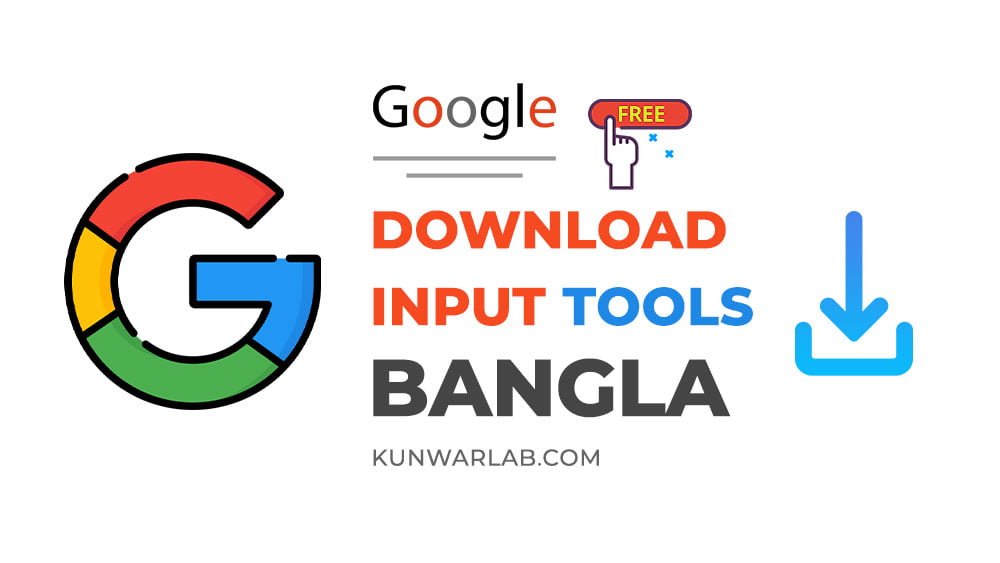
Google Input Tools Bangla Download
How to install and use Google Input Tools Bengali Offiline?
You can download Google input tools Bengali Offline Installer for Windows 10 (32 bit and 64-bit). After the file is downloaded and install it by tapping. After the installation is completed you will get an option bar on the toolbar.
You can Pick Bengali Language and type in Bengali Text offline in word excel Etc.
5. Google Input Tools Gujarati Download Offline Installer
It is easy to type Gujarati from the English keyboard of your computer. By using this tool you can type Gujarati without the internet. As you type, a Gujarati translation will be written in a pop-up window.
You can choose the correct word from this list. Also, Once you download this file Internet is not required to install it. You can write in Gujarati anywhere on the computer. Such as word documents, text files, email, browsers, etc.

Google Input Tools Gujarati Download
How to install and use Google Input Tools Offline Gujarati?
You can download Google input tools Gujrati offline Installer for Windows computers (32 bit and 64 bit) by clicking the link given below.
Once the file is downloaded, you can easily install it by tapping the file. When the installation completes language toolbar appears where you can choose the Gujarati language and start typing offline.
6. Google Input Tools Malayalam Download Offline Installer
It is easy to type Malayalam from the English keyboard of your computer. By using this tool you can type Malayalam without the internet. As you type, a Malayalam translation will be written in a pop-up window. You can choose the correct word from this list.
Also, Once you download this file Internet is not required to install it. You can write in Malayalam anywhere on the computer. Such as word documents, text files, email, browsers, etc.

Google Input Tools Malayalam Download
How to install and use Google Input Tools Offline Malayalam?
You can download Google input tools Malayalam offline Installer for Windows computer (32 bit and 64 bit) by clicking the link given below. Once the file is downloaded, you can easily install it by tapping the file.
When the installation completes language toolbar appears where you can choose the Malayalam language and start typing offline.
7. Google Input Tools Kannada Download Offline Installer
It is easy to type Kannada from the English keyboard of your computer. By using this tool you can type Kannada without the internet. As you type, a Kannada translation will be written in a pop-up window. You can choose the correct word from this list.
Also, Once you download this file Internet is not required to install it. You can write in Kannada anywhere on the computer. Such as word documents, text files, email, browsers, etc.

Google Input Tools Kannada Download
How to install and use Google Input Tools Offline Kannada?
You can download Google input tools Kannada offline Installer for Windows computer (32 bit and 64 bit) by clicking the link given below.
Once the file is downloaded, you can easily install it by tapping the file. When the installation completes language toolbar appears where you can choose the Kannada language and start typing offline.
8. Google Input Tools Tamil Download Offline Installer
It is easy to type Tamil from the English keyboard of your computer. By using this tool you can type Tamil without the internet.
As you type, a Tamil translation will be written in a pop-up window. You can choose the correct word from this list. Also, Once you download this file Internet is not required to install it.
You can write in Tamil anywhere on the computer. Such as word documents, text files, email, browsers, etc.

Google Input Tools Tamil Download
How to install and use Google Input Tools Offline Tamil?
You can download Google input tools Tamil offline Installer for Windows computer (32 bit and 64 bit) by clicking the link given below.
Once the file is downloaded, you can easily install it by tapping the file. When the installation completes language toolbar appears where you can choose the Tamil language and start typing offline.
9. Google Input Tools Telugu Download Offline Installer
It is easy to type Telugu from the English keyboard of your computer. By using this tool you can type Telugu without the internet. As you type, a Telugu translation will be written in a pop-up window. You can choose the correct word from this list.
Also, Once you download this file Internet is not required to install it. You can write in Telugu anywhere on the computer. Such as word documents, text files, email, browsers, etc.
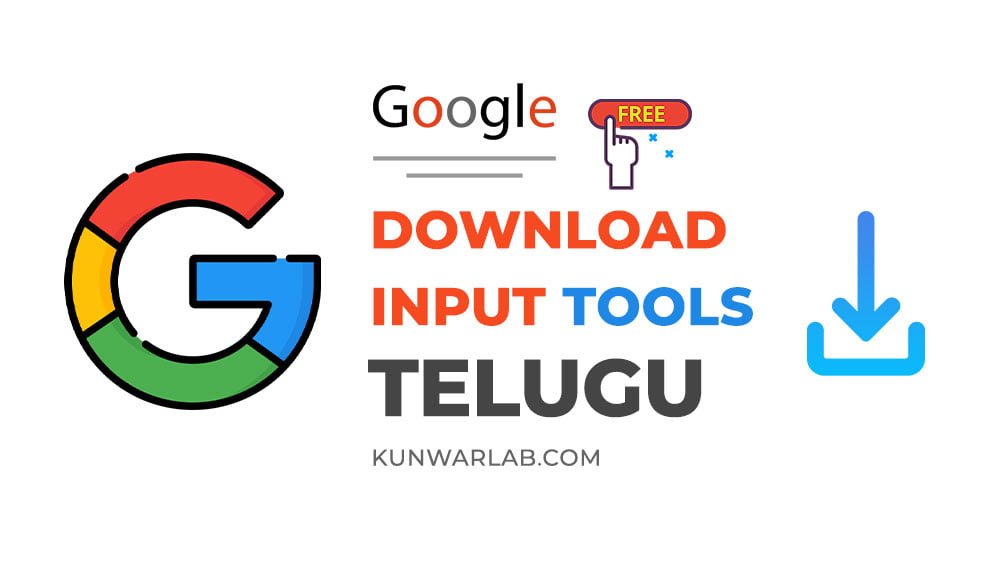
Google Input Tools Telugu Download
How to install and use Google Input Tools Offline Telugu?
You can download Google input tools Telugu offline Installer for Windows computer (32 bit and 64 bit) by clicking the link given below.
Once the file is downloaded, you can easily install it by tapping the file. When the installation completes language toolbar appears where you can choose the Telugu language and start typing offline.
10. Google Input Tools Punjabi Download Offline Installer
It is easy to type Punjabi from the English keyboard of your computer. By using this tool you can type Punjabi without the internet. As you type, a Punjabi translation will be written in a pop-up window. You can choose the correct word from this list.
Also, Once you download this file Internet is not required to install it. You can write in Punjabi anywhere on the computer. Such as word documents, text files, email, browsers, etc.

Google Input Tools Punjabi Download
How to install and use Google Input Tools Offline Punjabi?
You can download Google input tools Punjabi Offline Installer for Windows computer (32 bit and 64 bit) by clicking the link given below.
Once the file is downloaded, you can easily install it by tapping the file. When the installation completes language toolbar appears where you can choose the Punjabi language and start typing offline.
11. Google Input Tools Urdu Download Offline Installer
It is easy to type Urdu from the English keyboard of your computer. By using this tool you can type Urdu without the internet. As you type, an Urdu translation will be written in a pop-up window. You can choose the correct word from this list.
Also, Once you download this file Internet is not required to install it. You can write in Urdu anywhere on the computer. Such as word documents, text files, email, browsers, etc.
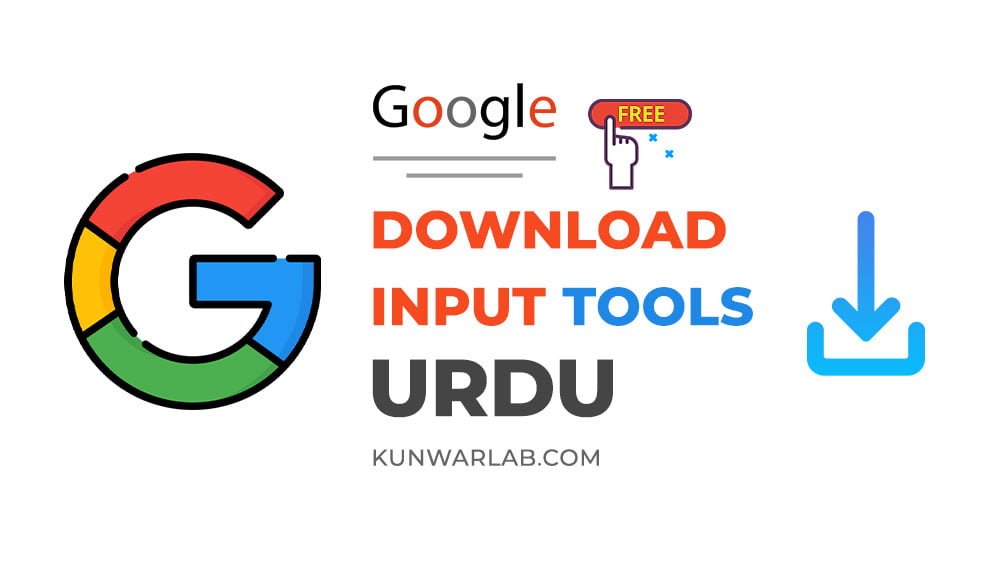
Google Input Tools Urdu Download
How to install and use Google Input Tools Offline Urdu?
You can download Google input tools Urdu Offline Installer for Windows computer (32 bit and 64 bit) by clicking the link given below.
Once the file is downloaded, you can easily install it by tapping the file. When the installation completes language toolbar appears where you can choose the Urdu language and start typing offline.
12. Google Input Tools Odia (Oriya) Download Offline Installer
It is easy to type Odia from the English keyboard of your computer. By using this tool you can type Odia without the internet. As you type, an Odia translation will be written in a pop-up window. You can choose the correct word from this list.
Also, Once you download this file Internet is not required to install it. You can write in Odia anywhere on the computer. Such as word documents, text files, email, browsers, etc.
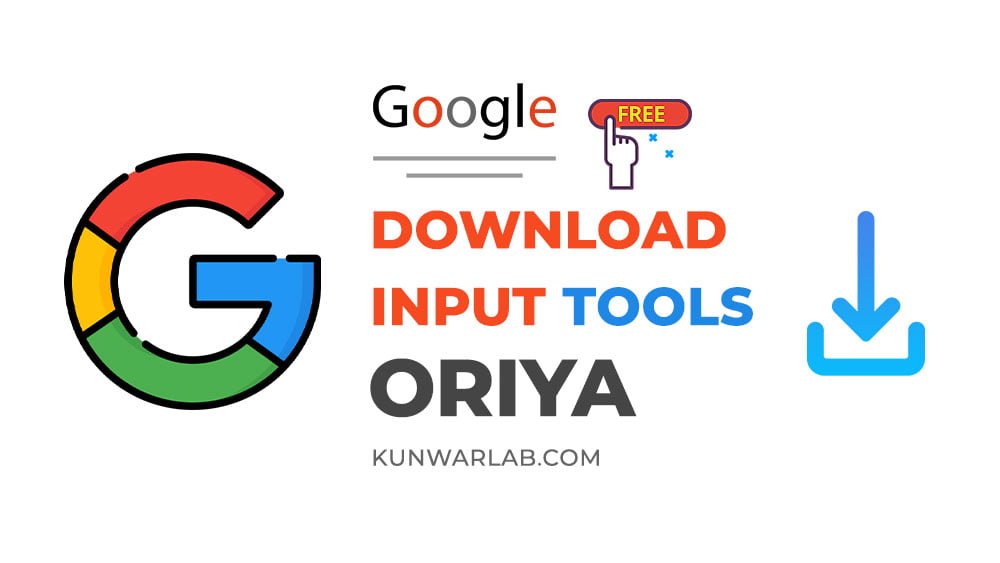
Google Input Tools Odia Download
How to install and use Google Input Tools Offline Odia(Oriya)?
You can download Google input tools Odia Offline Installer for Windows computer (32 bit and 64 bit) by clicking the link given below.
Once the file is downloaded, you can easily install it by tapping the file. When the installation completes language toolbar appears where you can choose the Odia language and start typing offline.
Download More Google Input Tools Offline Installer
Above mentioned Google input tools are very popular one but we have all the google input tools offline installer for windows 7, XP, 8, 10, and for Mac. You can check out more lists below if you want in those languages.
Google Input Tool Japanese (Windows)
Download Google input Tools Japanese
Google Input Tools Sanskrit
Download Google input Tools Sanskrit
Google Input Tools Russian
Download Google input Tools Russian
Google Input Tools Greek
Download Google input Tools Greek
Google Input Tools Arabic
Download Google input Tools Arabic
Google Input Tools Amharic
Download Google input Tools Amharic
Google Input Tools Hebrew
Download Google input Tools Hebrew
Google Input Tools Serbian
Download Google input Tools Serbian
Google Input Tools Sinhala
Download Google input Tools Sinhala
Google Input Tools Tigrinya
Download Google input Tools Tigrinya
Google Input Tools Persian
Download Google input Tools Persian
Google Input Tools For Mac
Download Google input Tools Mac
Last Thoughts
So we covered all the google input tools offline installer for windows 7, XP, 8, 10 and for Mac. If you find any problem while installing it please let us know on the comment section below, we’ll be happy to help you further.
